A New Kernel

Kernel upgrade to 2.6.18-6-ixp4xx
Well its been a long time since I have had to do anything much to the Slug or the Slut other than applying routine updates every month or so using
apt-get update
apt-get upgrade
to update the package lists and apply any relevant upgrades. Recently the upgrade had started displaying a message about upgrades to linux-image-2.6-ixp4xx being kept back. It turns out that the way to force the kernel update to be applied is to use
apt-get update
apt-get dist-upgrade
which will force the kernel upgrade to be applied. Of course you should make sure you have backups of any important data and the ability to re-flash and re-setup your slug in the unlikely event of anything going horribly wrong. You can backup your image using
cat /dev/mtdblock* > myimgbackup.bin
and saving the .bin file to your computer. If anything goes wrong, you can write it back using upslug2.
First you need to make sure that you can update your kernel using apt-get. If you originally installed using the beta2 version of debian-installer you need to use the upgrade procedure described here http://www.cyrius.com/debian/nslu2/upgrade.html
If the output of the command uname -r contains the string ixp4xx and the cat /proc/mtd has a line ending with "Loader" you're already using the new scheme. In this case, you can simply do your upgrades using apt-get as described above. There are one or two scary messages displayed but everything worked fine for me and after a quick reboot we are up and running again.
SLUT:~# apt-get dist-upgrade
Reading package lists... Done
Building dependency tree... Done
Calculating upgrade... Done
The following NEW packages will be installed:
linux-image-2.6.18-6-ixp4xx
The following packages will be upgraded:
linux-image-2.6-ixp4xx
1 upgraded, 1 newly installed, 0 to remove and 0 not upgraded.
Need to get 8872kB of archives.
After unpacking 25.7MB of additional disk space will be used.
Do you want to continue [Y/n]? y
Get:1 http://mirror.ox.ac.uk etch/main linux-image-2.6.18-6-ixp4xx 2.6.18.dfsg.1-18etch1 [8870kB]
Get:2 http://mirror.ox.ac.uk etch/main linux-image-2.6-ixp4xx 2.6.18+6etch3 [2280B]
Fetched 8872kB in 6s (1286kB/s)
Preconfiguring packages ...
Selecting previously deselected package linux-image-2.6.18-6-ixp4xx.
(Reading database ... 33457 files and directories currently installed.)
Unpacking linux-image-2.6.18-6-ixp4xx (from .../linux-image-2.6.18-6-ixp4xx_2.6.18.dfsg.1-18etch1_arm.deb) ...
Done.
Preparing to replace linux-image-2.6-ixp4xx 2.6.18+6 (using .../linux-image-2.6-ixp4xx_2.6.18+6etch3_arm.deb) ...
Unpacking replacement linux-image-2.6-ixp4xx ...
Setting up linux-image-2.6.18-6-ixp4xx (2.6.18.dfsg.1-18etch1) ...
Hmm. The package shipped with a symbolic link /lib/modules/2.6.18-6-ixp4xx/source
However, I can not read the target: No such file or directory
Therefore, I am deleting /lib/modules/2.6.18-6-ixp4xx/source
Running depmod.
Finding valid ramdisk creators.
Using mkinitramfs-kpkg to build the ramdisk.
Running postinst hook script /usr/sbin/flash-kernel.
Flashing kernel: done.
Flashing initramfs: done.
Setting up linux-image-2.6-ixp4xx (2.6.18+6etch3) ...
SLUT:~#reboot
Broadcast message from root@SLUT (pts/0)
The system is going down for reboot NOW!
Saturday, 23 February 2008